Optimizing
Navigation Performance
in Web Apps
The Loading Waterfall Problem
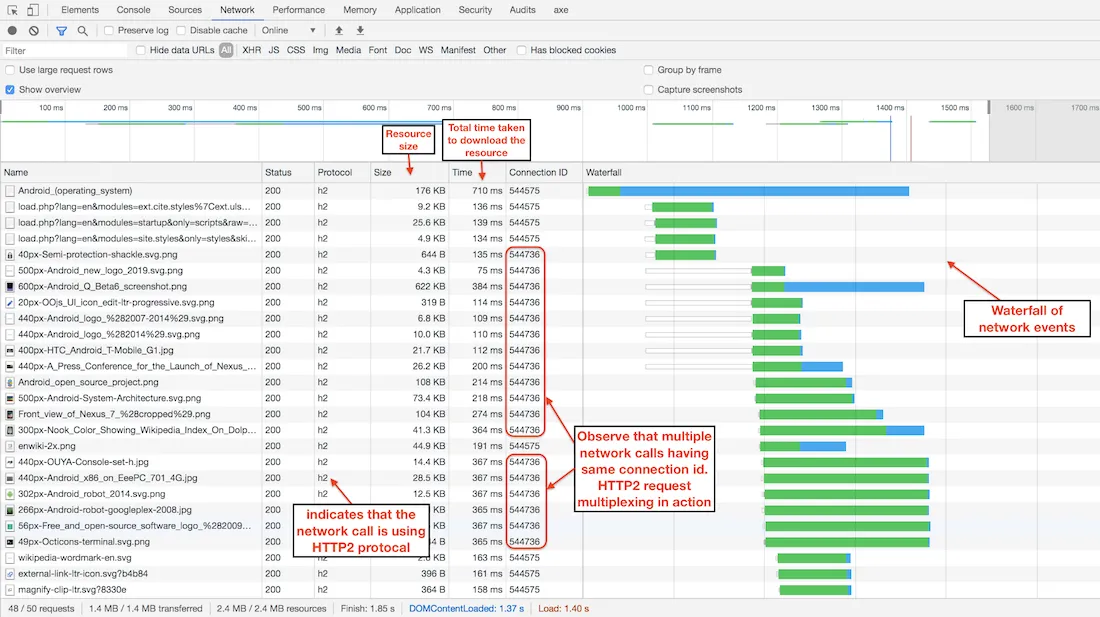
- What is it? Sequential data fetching causes each request to wait for the previous one to finish.
- Impact: Dramatically increases total page load time—users wait longer to see content.
- Common Causes: Nested API calls, component-level fetches, poor data architecture.
Client-Side Data Fetching Overhead
import axios from "axios";
import { useEffect, useState } from "react";
const ClientFetchDemo = () => {
const [data, setData] = useState([]);
const [loading, setLoading] = useState(true);
useEffect(() => {
axios.get("https://reqres.in/api/unknown")
.then(res => setData(res.data.data))
.finally(() => setLoading(false));
}, []);
if (loading) return <p>Loading...</p>;
return (
<ul>
{data.map(item => (
<li key={item.id}>{item.name}</li>
))}
</ul>
);
};
export default ClientFetchDemo;
- Slower initial loads: UI waits for JS bundle and then fetches data, delaying content display.
- Extra network round trips: Browser loads app, then makes API calls, increasing latency.
- Larger JS bundles: More logic shipped to client, slowing down page load and execution.
JavaScript Bundle Fetching Problem
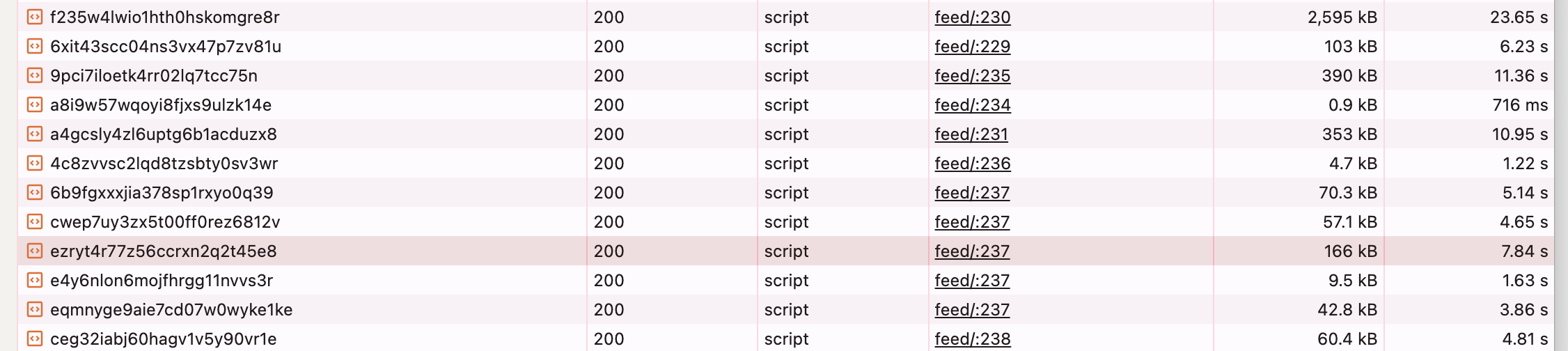
- Large Bundles: Modern apps often ship hundreds of KBs of JS by default.
- Slow First Paint: Browsers must download, parse, and execute all JS before rendering UI.
- Performance Penalty: Increased Time to Interactive (TTI) and poor Core Web Vitals.
Loading Data...
How do we make our apps faster?
One Roundtrip Per Navigation
- Instead of: URL → Code → Fetch → Render
- Do this: URL → [Code + Data] → Render
- Server knows what to send based on route
- This enables faster, flicker-free navigation
/* Instead of this waterfall */
navigate('/dashboard') →
load Dashboard.js →
fetch('/api/dashboard-data')
Server Loaders: Break the Waterfall
- Loaders are tied to routes - fetch route-specific data before render
- Executed on the server (SSR) or at navigation time (SPA)
- No useEffect. No extra fetch. No waterfall.
// React Router 6.4+
const router = createBrowserRouter([
{
path: "/invoices/:id",
loader: async ({ params }) => {
return fetch(`/api/invoices/${params.id}`);
},
element:
// Remix example
export async function loader({ params }) {
const invoice = await getInvoiceById(params.id);
return json(invoice);
}
Navigation triggers data + code load in one go
React Server Components
- Each component = its own server-side data loader
- Server starts rendering from the top: no client-side fetch
- Data dependencies live alongside components (not centralized)
- Client gets a preloaded tree = no JS waterfall
// Server Components
async function PostContent({ postId }) {
const post = await loadPost(postId);
return (
<article>
<h1>{post.title}</h1>
<p>{post.content}</p>
<Comments postId={postId} />
</article>
);
}
async function Comments({ postId }) {
const comments = await loadComments(postId);
return (
<ul>{comments.map(c => <li key={c.id}>{c.text}</li>)}</ul>
);
}
Result: Navigation triggers a single streamed tree with code + data
Prefetching: Eliminate Perceived Latency
- Prefetch assets and data for likely next routes
- Happens on hover, viewport entry, or predictive heuristics
- Frameworks like Next.js, Remix, and React Router automate this
- Preloads code and data → instant-feeling navigation
// Next.js Link (auto prefetches on hover or visible)
import Link from 'next/link';
<Link href="/dashboard">Go to Dashboard</Link>
// Remix prefetch hint
<Link to="/profile" prefetch="intent">Profile</Link>
Result: Code + data already loaded by the time you click ⚡
Persistent Layouts: Don't Tear Down Everything
- Shared UI (e.g. navbars, sidebars) should not re-render on route change
- Reduces UI flicker and improves perceived speed
- Preserve state (scroll, form drafts, etc.) across pages
// React Router
<Layout>
<Navbar />
<Sidebar />
<Outlet />
</Layout>
// Next.js App Router
// app/layout.tsx
export default function Layout({ children }) {
return (
<main>
<Navbar />
<Sidebar />
{children}
</main>
);
}
Result: Navigations feel like content swaps, not full reloads ✨
Fix your bundle size :)
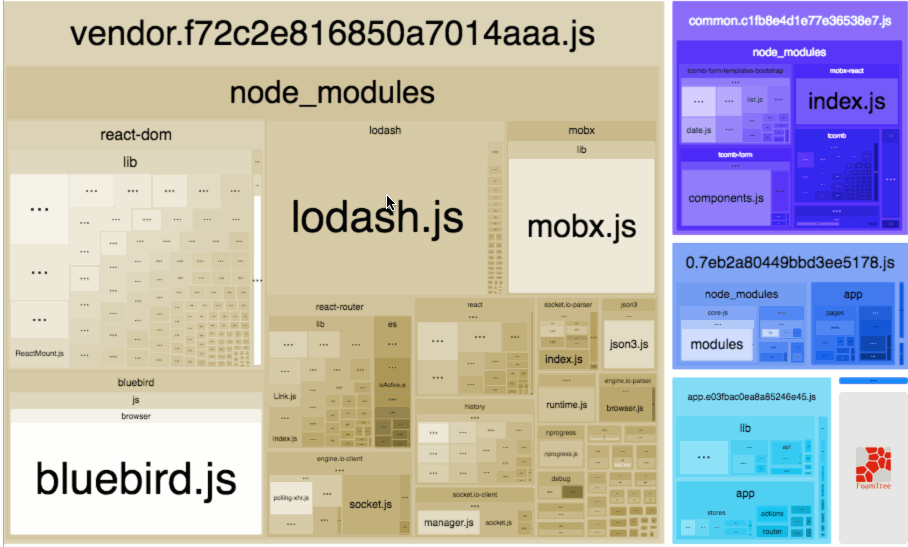
Use Smaller Libraries
- Swap heavy libraries with lighter alternatives
- Helps reduce bundle size without refactoring logic
// Instead of moment.js (~300KB)
import dayjs from 'dayjs';
// Instead of lodash
import debounce from 'just-debounce-it';
Result: Smaller bundle, faster load — no effort wasted 🎯
Defer Non-Critical JavaScript
- Load features like analytics, chat, and widgets after paint
- Use
<script defer / async>or load on user interaction - Next.js: use
<Script strategy="lazyOnload" />
// Next.js Script defer example
import Script from 'next/script';
<Script
src="https://analytics.example.com/script.js"
strategy="lazyOnload"
/>
Result: Critical path stays light, TTI improves ⚡
Set Performance Budgets
- What is it? A performance budget sets thresholds for metrics like JS size, TTI, LCP
- Helps catch regressions early in CI/CD pipelines
- Makes performance a shared goal across teams
// Webpack Plugin Example
new BundleAnalyzerPlugin({
generateStatsFile: true,
statsOptions: { source: false },
})
Result: Prevent slow pages before they reach production 🚨
Build for Speed by Default 🚀
- Optimize for minimal roundtrips per navigation
- Use server-side data fetching where possible
- Implement prefetching and persistent UI patterns
- Keep JavaScript small, efficient, and deferred
- Make performance a culture, not just a one-time fix
Fast apps = happy users = better business 💸